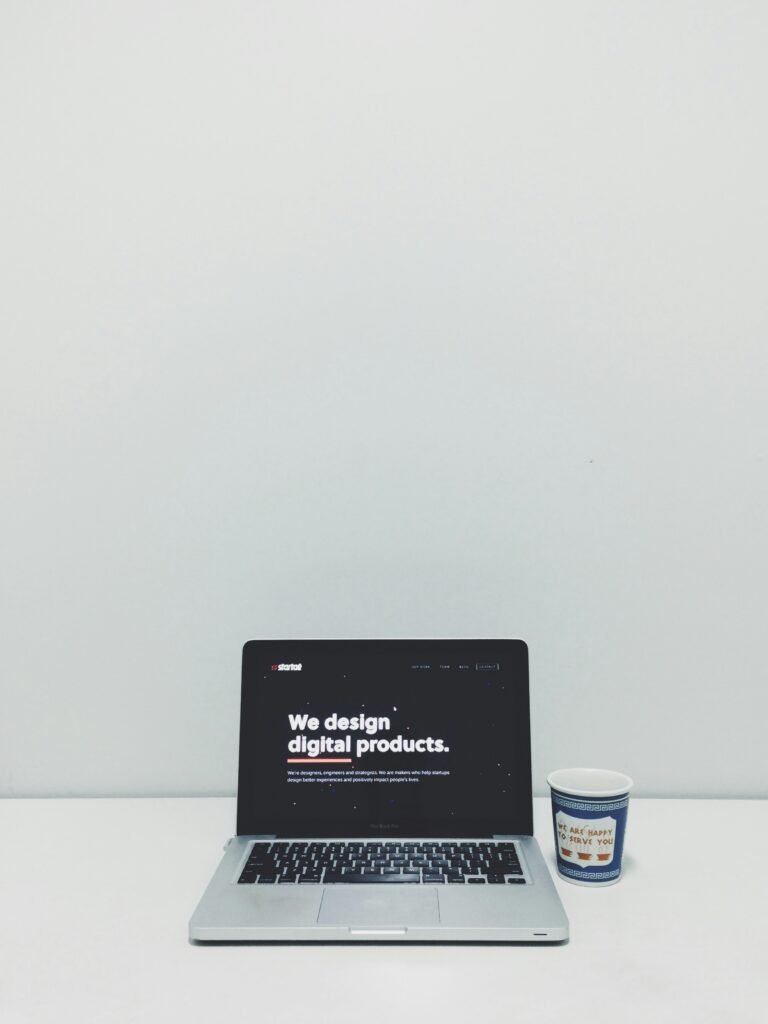Top 10 Best Copywriting AI tools for 2024
In today’s fast-paced digital landscape, content is king, and businesses are constantly seeking ways to produce high-quality copy that engages and converts. Impact-Site-Verification: dafb7856-8611-47b2-a71d-16c843ffd948
With the rise of AI technology, several powerful tools have emerged to streamline the copywriting process, making it easier than ever to create compelling content quickly and efficiently.
But with so many options available, how do you choose the best AI copywriting tool for your needs? In this post, we’ll explore the top AI copywriting tools on the market, highlighting their strengths, weaknesses, and ideal use cases to help you find the perfect fit for your content strategy.
1. Jasper AI
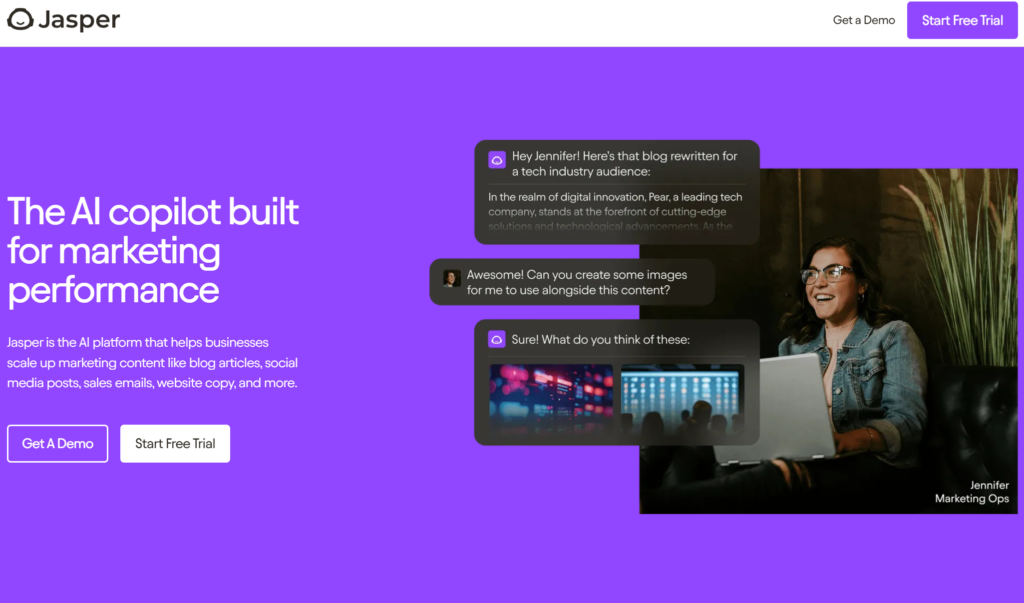
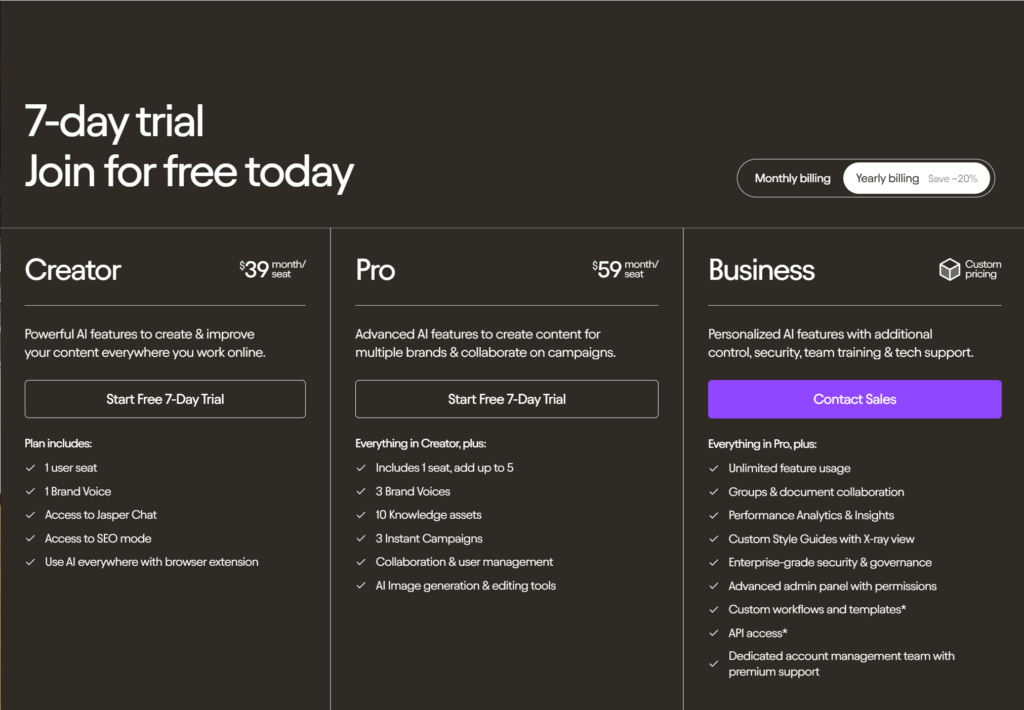
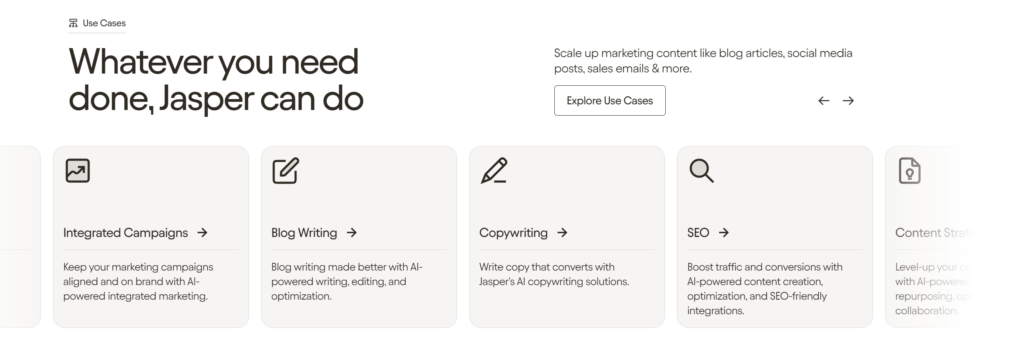
Pros:
- Versatile Content Creation: Jasper can generate various types of content like blog posts, product descriptions, and even ad copy.
Example: Imagine you need a blog post titled “How to Improve Focus at Work.” Jasper can produce a 1000-word article with structured sections (like tips, strategies, and conclusions) within minutes. - Templates and Frameworks: Jasper offers built-in templates such as AIDA (Attention, Interest, Desire, Action) for persuasive writing.
Example: If you’re writing a product description for a coffee machine, Jasper’s AIDA template might generate a description that hooks customers by highlighting key benefits and a clear call-to-action. - Customization: You can adjust the tone and style of writing based on your target audience.
Example: You can set the tone to “professional” for a LinkedIn post and “friendly” for a Facebook ad.
Cons:
- Cost: It’s more expensive compared to simpler tools.
Example: For a small business, the cost of $82/month for the Boss Mode plan might feel steep if you only need basic content. - Learning Curve: Advanced features can be overwhelming for beginners.
Example: Understanding how to fine-tune Jasper’s commands for long-form content might take time and practice. - Inconsistent Output: Content quality can vary.
Example: While writing an article on “The Future of AI,” Jasper might generate good points in one paragraph and then produce repetitive or irrelevant content in the next.
2. Copy.ai
Pros:
- User-Friendly Interface: The platform is simple and intuitive.
Example: If you need social media captions for an Instagram post about your new skincare product, Copy.ai can generate options like “Glow all day with our hydrating serum” in seconds. - Content Variety: Great for short, snappy content like ads or headlines.
Example: If you’re running a flash sale, Copy.ai can produce multiple headline options like “Hurry! 50% Off Everything Today Only!” without much setup. - Affordable Plans: There’s even a free version for basic use.
Example: A freelancer might use the free plan to generate engaging email subject lines without paying for a premium subscription.
Cons:
- Limited Depth: It’s less suited for long-form content or complex topics.
Example: Writing a 2000-word guide on “How to Invest in Cryptocurrency” might result in shallow content that lacks detailed explanations. - Repetitive Output: It can sometimes generate similar content repeatedly.
Example: If you request multiple ad variations, you might see suggestions like “Get Yours Now!” appearing in every option, making it less creative. - Limited Customization: You have fewer options to fine-tune content tone and structure compared to advanced tools.
Example: You might struggle to balance a playful yet professional tone for brand messaging.
3. Writesonic
Pros:
- Multilingual Support: It can create content in several languages.
Example: If you need a product description in French for an international audience, Writesonic can translate “A lightweight running shoe with superior comfort” into “Une chaussure de course légère offrant un confort supérieur.” - Wide Range of Use Cases: It’s good for everything from landing pages to product descriptions.
Example: Writesonic can generate a landing page headline like “Unlock Your Full Potential with Our Productivity App” and a CTA like “Start Your Free Trial Now.” - SEO Integration: It provides SEO optimization features.
Example: When writing an article on “Top Travel Destinations in 2024,” Writesonic can automatically suggest relevant keywords like “best places to visit” or “holiday destinations.”
Cons:
- Quality Variance: Some content might need significant editing.
Example: A blog post on “Effective Leadership Strategies” might include generic advice like “communicate well” that requires rewriting for depth and originality. - Editing Required: The output often needs refining for better flow.
Example: You might have to rewrite awkward sentences or improve transitions between sections to make the content more engaging. - Limited Customization: Adjusting tone or style isn’t as detailed as with Jasper.
Example: If you’re targeting a young audience and want a trendy, informal tone, Writesonic might struggle to fully capture the vibe you’re aiming for.
4. Rytr
Pros:
- Budget-Friendly: It’s one of the most affordable AI tools.
Example: For $9/month, you can generate social media captions, blog ideas, and short articles, making it a good deal for freelancers or small businesses. - Simple Interface: It’s easy to use even for non-tech-savvy users.
Example: If you’re drafting an email newsletter, Rytr can suggest a catchy introduction like “Discover our latest tips and tricks for a healthier lifestyle” with minimal setup. - Good for Short-Form Content: It excels at creating quick, concise content.
Example: Generating a list of catchy Twitter posts for promoting your online course is fast and effective.
Cons:
- Limited Long-Form Capabilities: It’s not the best for in-depth content.
Example: Writing a comprehensive guide on “SEO Strategies for 2024” might result in surface-level advice that lacks depth and context. - Inconsistent Quality: Some outputs need heavy editing.
Example: If you generate a product description, Rytr might produce something like “This phone case is durable” without highlighting key selling points like material, design, or unique features. - Lack of Advanced Features: You get fewer customization options.
Example: If you want to adjust the tone for a more formal business email, Rytr’s options may be limited compared to tools like Jasper.
5. CopySmith
Pros:
- Tailored for eCommerce: It’s particularly good for product descriptions, ad copy, and landing pages.
Example: If you sell handmade jewelry, CopySmith can generate descriptions like “Elegant, handcrafted earrings designed to make every outfit shine.” - Collaboration Features: Ideal for team workflows with built-in approval processes.
Example: If your marketing team works together on content, CopySmith allows for easy editing, feedback, and final approvals within the platform. - Scalability: It’s designed to produce large volumes of content efficiently.
Example: If you’re launching 100 new products, CopySmith can quickly generate descriptions, helping you meet tight deadlines.
Cons:
- Pricey: Higher-end plans can be expensive for small businesses.
Example: The $99/month plan might be overkill if you only need occasional content, making it more suited for larger organizations. - Content Quality Issues: The output can sometimes feel robotic.
Example: A product description might read like “This blue jacket is stylish and comfortable” without any unique details that differentiate your product. - Learning Curve: The interface and features can be complicated.
Example: For a beginner, navigating through advanced settings like workflow management or integrating AI into existing CMS systems could be challenging.